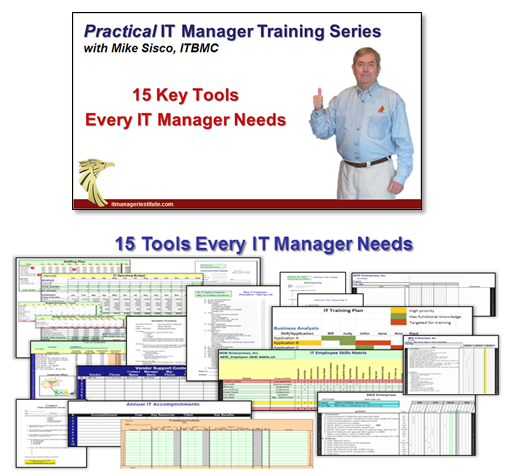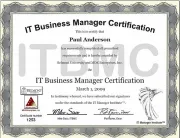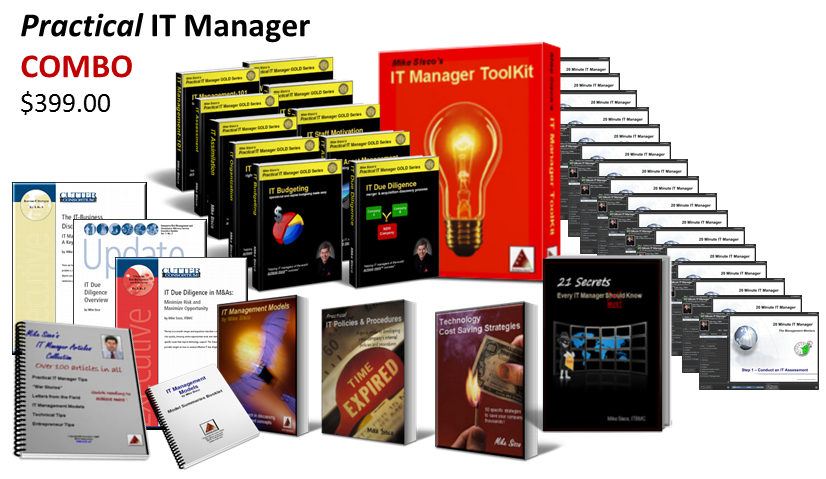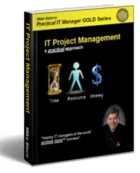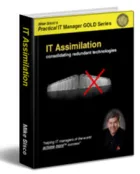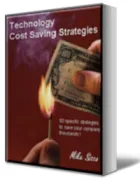What do you do when you have a problem or non-performing employee?
What do you do when you have a problem or non-performing employee?
I’ve observed managers who pass their non-performers on to other managers because they don’t want to step up to the problem. Rarely does the employee become successful in another organization.
In the cases where there was improvement, it was usually because the employee was able to work on something that he/she was truly interested in. If the transfer was for that reason, it’s a good thing, , , but far too often it’s because the manager avoids the “dirty work”
In most cases of poor performance, it is my belief that the employee just doesn’t really like the work or isn’t well suited to do that type of work. Either way, there is a bad fit and avoiding the problem only allows the problems to get worse. More problematic is that it causes you, the manager, to lose credibility.
Everyone is watching, , , yes, that’s right, , , people are watching how you take care of a problem employee situation. Your employees, your clients, even senior management may know about the problem situation, and they are watching to see if you do anything, , , and how you handle the situation. If you aren’t proactive, supportive, but most importantly willing to step up to the problem, , , then your credibility is going straight to the bottom of the river.
You cannot be successful without credibility. Managers get paid to manage and part of managing is to deal with difficulties, improve performance, and to get things done through your team.
It’s not being mean or insensitive when you end up firing a bad employee. In fact, it’s mean and insensitive to your staff, client, and company when you don’t deal with these issues. More importantly – it is mean and insensitive to the poor performing employee to allow him to stay with a company or in a job where he isn’t going to be successful.
3 rules for dealing with problem employees
First rule – Try to help the employee become successful
We want all of our employees to do well and we need them to perform. Our first objective should be to help the employee correct the problem so the employee can be successful. Do what you need to do to determine what the problem is that’s causing the lack of success and coach your employee for improvement, , , in other words, start working with him or her and be sure the employee knows they are not succeeding. You cannot be vague about this, , , they have to hear from their manager that they are not succeeding and improvement is required.
Second rule – Only spend an appropriate amount of time and effort
You should coach as long as you think is necessary. For some really bad issues, coaching might be one session. For lesser things, you might coach and work with the employee for weeks, even months. At some point, if improvement isn’t coming, you need to stop coaching and go to the next step.
Third rule – Never fire anyone unless they know it’s coming and why
There should never be an employee who is fired for cause and he or she is surprised. If you aren’t direct and specific in your coaching efforts, that could happen, , , so be certain you are clear about the problem, the need for improvement, and the ramifications if the issues are not corrected.
A simple process to use with a poor performer
- Coach and counsel the employee and be clear about the problems that exist.
- After you’ve coached enough (subjective determination on your part), you tell the employee that the next time you have this discussion, you plan to put him on a formal improvement plan. Also explain that if that happens and the problems continue, then the next step will be termination.
- If the problem occurs again, you put the employee on a formal written improvement plan with a probationary period (3-6 months depending upon the issue).
- If the problem occurs again within the probationary period, you terminate the employee.
In over 90% of the cases, the employee will fix the problem or will leave your company on his own after the first 2 steps, , , if that employee is conscientious and wants to do a good job. Most of the rest that get to step-3 will correct the problem or leave on their own if they are put on a formal improvement program, , , and realize that termination is imminent if they do not fix the problem.
 I’ve dealt with many poor performers in my career, but only a few ever got to the final step. When you address the problems with the employee and you are specific and direct (something many managers tend to shy away from), most employees will understand the issue has to be corrected. They will usually correct the situation or go somewhere else.
I’ve dealt with many poor performers in my career, but only a few ever got to the final step. When you address the problems with the employee and you are specific and direct (something many managers tend to shy away from), most employees will understand the issue has to be corrected. They will usually correct the situation or go somewhere else.
If the poor performer is a single source working on mission critical things, you may want to work in a backup before pushing him. Losing a bad employee who has the “keys to the kingdom” still puts you at risk so take care of your company by initiating things that helps reduce the risk this person creates.
Take ownership of the situation and be proactive in dealing with the issues. Managing IT is about continuous improvement and a big part of what helps you make progress is by improving the performance of your team.
 First some background: In those days and the system this lady was using, the data backup was completed using large 5 1/4-inch diskettes. In the old days, we called them “floppy disks” because they truly were a bit “floppy”.
First some background: In those days and the system this lady was using, the data backup was completed using large 5 1/4-inch diskettes. In the old days, we called them “floppy disks” because they truly were a bit “floppy”. The lesson – be sure the person on the other end understands exactly what you are saying.
The lesson – be sure the person on the other end understands exactly what you are saying.